1. Copy/Paste your completed document into a blank, new document and save that as something else.(Edit/select all, Edit/copy, Edit/paste) Psst . . . there are those who don't know how to do this.
2. Go to Edit/Find
3. In the "Find What" box, type in, Shift-', which equates to quotation marks
4. Click on the "Replace" tab and in the "Replace with" box, type "%" (Shift-5)
5. Click on the "More" button,
6. Click on the "Format" button
7. Highlight and click on "Font,"
8. Highlight "Text Font, Font Style, Font Size," you are using in your document, then click on the pull-down menu under "Font Color," select a color.
9. "OK" out and do a "Replace All"
Now scroll down and count, "One, Two, one, two" If you get off count, you've found a missing quotation mark.
Reverse the above to put the quotation marks back into the document. I wouldn't replace the original document with this one. That's just my fail safe way of always having a back-up copy. Just rename it and this will be your new submit doc. You could even name it that.
You might think this is time consuming. It's really not so bad. I had over three- thousand quotation marks. I had missed twenty-three closing or beginning quotation marks. It took an hour or so, but it was worth it. I wish I had figured this out a long time ago.
There are a lot of little secrets inside the "Find" option. Check them out.
Of course, there is always more than one way to perform the same operation. If you have a little trick you'd like the share, put it in the comments. Someone will appreciate the tip.
As always, God Bless and see you next time.
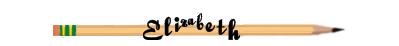


Sounds a bit complicated, by I'll give it a go!
ReplyDeleteGreat post, Elizabeth :)
I like the tip but doesn't shift-8 give you an asterisk rather than a quotation mark?
ReplyDeleteIt just sounds complicated, there are a lot of steps, but they are quick and easy.
ReplyDeleteLinda, good point about shift/8. Shift-' should do the the trick.